There are several ways to create iPhone ringtones. You can use an app to make a song for you, purchase one from iTunes, or find one online. However, you should consider making your own ringtone if you want to ensure that it sounds really good. Here are some simple steps on how to create a ringtone on your iPhone.
How to Make Ringtones for iphone
Downloading iTunes to your computer is the first step. The Mac App Store or Apple’s website are the places to start. Installing it is required before you can begin creating ringtones after you’ve downloaded it. You will be able to access iTunes’ Songs and Tones sections once the installation is complete. The music in your library is available for browsing, and you can also import any new songs you want to include in your collection.
READ MORE > Five Tips to Stop Work From Taking Over Your Life
You should select a music with a start and end time if you want to create the perfect ringtone. It is up to you to decide how many seconds the ringtone should stay for. Whether it should be played as an alert tone or not is another choice that you should make. It’s crucial to understand that ringtones longer than 30 seconds won’t be allowed.
Create a Ringtone Using GarageBand for iOS
If you’re looking for a fun way to make a ringtone on your smartphone, you might consider using an app called GarageBand. You can make your own music using this free software, which is also designed to make ringtones. You can even export your ringtones to an external device for easy access. You can use it to trim your favorite part of a song and set it as your default ringtone.
Create a Ringtone Using Your Mac or PC
You may also use iTunes to make a ringtone if you have a Mac. You can choose a song from the Song Preview window, which will display the song’s details. Then, you may decide whether to cut it down to a 30-second clip or play the entire song.





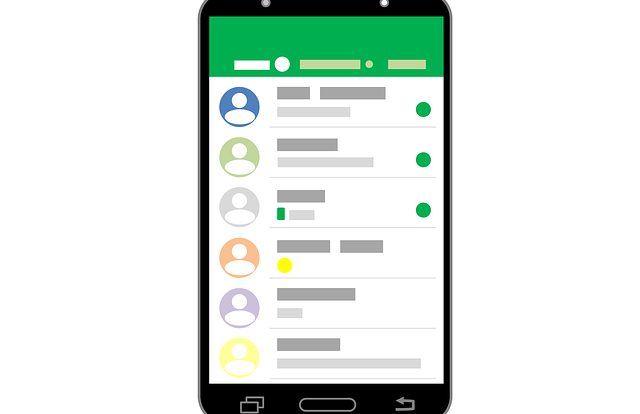

2 Comments to “How to Make Ringtones for an iPhone”