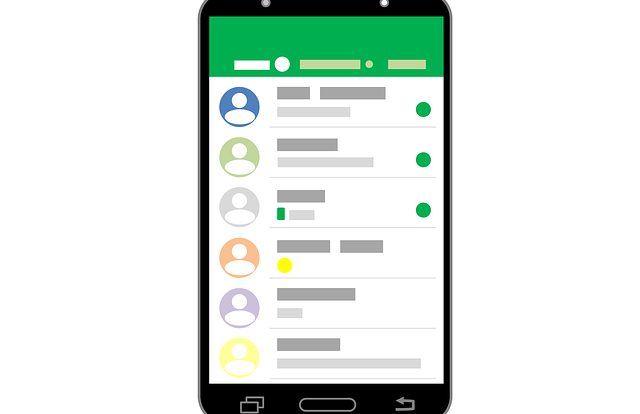Google Assistant is a virtual assistant powered by artificial intelligence that is primarily available on mobile and smart home devices. It assists you with daily tasks such as making shopping lists, setting reminders, listening to music, and more. You can also connect Fitbit and Google Fit for better results.
Fitbit is a health and fitness tracking device that allows users to monitor their daily activities and receive personalized health insights. Google Fit, on the other hand, is a health and fitness tracking app that lets users track their daily activity and fitness goals while also connecting to other health and fitness apps. Connect Fitbit and Google Fit to Google Assistant, as it would allow more users to take advantage of their fitness data and goals without having to open a separate app.
Also Read > How to Delete Facebook Account
How to Connect Fitbit and Google Fit to Google Assistant in Easy Steps
- To connect Fitbit to Google Assistant, as well as Google Fit to Google Assistant, launch the Google Home app on your device. Select the “+” icon in the upper right corner of the screen from the Home screen. This brings up the “Add Services” menu. Select “Fitbit” and “Google Fit” from this menu.
- Once you’ve chosen both services, you’ll have to sign into your Fitbit and Google Fit accounts, which you can do by clicking the “Sign in” button for each. After signing into both accounts, you will be able to connect them to your Google Assistant.
- To do so, click the “Link” button for Fitbit and Google Fit. You are then asked to grant the services access to your data. Your Fitbit and Google Fit data will be connected to your Google Assistant after you grant permission.
- Once your Fitbit and Google Fit are linked to your Google Assistant, you will be able to access your fitness data and goals directly through the virtual assistant. For example, you can ask Google Assistant to show you your overall fitness progress or how many steps you took today. You can also set up reminders for your fitness objectives.
- You could use Google Assistant to control your Fitbit and Google Fit devices in addition to accessing your data. You can, for example, ask Google Assistant to activate your Fitbit activity tracker or to start a workout session in Google Fit.
Overall, connect Fitbit to Google Assistant and connect Google Fit to Google Assistant can help you stay on top of your daily fitness goals and activities. It is easy to do and can help you stay motivated to reach your goals.
Two Essential Benefits of Connecting Fitbit to Google Assistant
Connecting Fitbit and Google Fit to Google Assistant provides many benefits.
- First, it makes it easier for users to access their health and fitness data. Users can check their health metrics, such as steps and heart rate, with Google Assistant without having to open the app or manually track them. This makes it easier for them to stay on top of their health goals and track their progress over time.
- Second, users can use Google Assistant to set reminders and goals that will sync with their Fitbit and Google Fit apps. This makes it easier for them to keep up with their health and fitness goals and to be reminded of them as needed. This can assist users in remaining motivated and ultimately achieving one‘s desired health and fitness goals.
Conclusion
Connecting Fitbit and Google Fit to Google Assistant allows users to quickly and easily access their fitness data via voice commands. Users can check their steps, activity, heart rate, and other data without having to open the apps. Google Assistant can even start setting fitness goals and remind users to stay on track. The above integration makes it easier than ever to stay fit and healthy while also keeping track of your progress. Follow RenWatt for more!