Instagram is a free photo and video-sharing application that allows people to upload photos and videos and share them with their followers. It also enables you to view, like and comment on the posts shared by friends and other users. Many people choose not to use social media or take a social media detox for some time. If you too want to know how to delete Instagram, please go through the below article.
However, after deleting your account, you may feel disconnected from your friends and followers. The opposite effect is that you might also feel very productive. The results of removing this application may differ from person to person.
Read More > What Is a Smart Home? Everything you Need To Know
How to Delete Instagram?
You can delete your Instagram account permanently; however, you should consider backing up the account data just in case. Following are the steps to delete the Instagram account-
- Go to your account in the Instagram application and tap the menu icon in the top right corner of your screen.
- After that, navigate to settings and then account.
- Tap delete account.
After you click on delete account, Instagram will suggest deactivating instead of deleting. Deactivation will hide your account, and it is reversible anytime. However, if you still want to delete your Instagram account permanently, you should tap on the Delete account button. Instagram also asks you why you want to delete your account. It is essential to answer that question, and it will also ask you to enter a password. After that, you will see a pop-up that says, ‘Instagram Delete Account’; once you tap on it, your account will get deleted.
Deleting an Instagram Account on Android?
You can delete Instagram on Android by logging in and going to the delete account page. You can select a valid reason for deleting your account and tap on delete.
Deleting an Instagram Account on Your Computer/laptop?
If one does not have access to the application on their current phone or if you are an Android user, it is also possible to delete the Instagram account from any web browser you have an access to. Following are some steps to Delete Instagram Account on the browser-
⦁ Go to www.instagram.com and sign in to your account with the relevant credentials.
⦁ After logging in, visit the delete account page.
⦁ Confirm deletion.
You must ensure that the username matches the account you want to delete. If it does not match your account, click the logout button on the right hand side of your screen to go back to Instagram and sign in to the correct account. On the browser also, one needs to fill out the reason for deleting their Instagram account and enter their password as well. After you tap on delete, it will permanently delete your Instagram account.
Before deleting your Instagram account, it is essential to arrive at an informed decision. Thus, you can delete your Instagram account by following the above procedure.






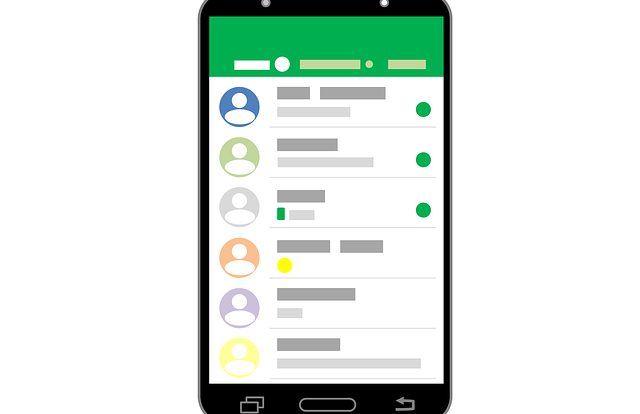
One Comment to “How to Delete Instagram Account”