Typically in a business environment, multiple documents will be used in tandem. To accomplish this, you will want to find a good tool that can combine multiple files into one document. The good news is that you can combine multiple files into one document using software such as Microsoft Excel or Microsoft Word. However, this is not always easy, especially when you are working with large files.
Merge Microsoft Word Files
If you want to merge the Word documents, you can merge within Microsoft Word itself. To do this, open the first file in Microsoft Word, and follow the below steps:
Insert > Text from File > Insert
Choose the file you want to be merged into the current document and click Insert. Once done, the text and other information available from the document will be merged exactly into the current document.
Merge Microsoft Excel Files
It is recommended to first save all microsoft excel files you want to merge as csv files before merging them. To do this open file first and then click on save as, now choose .Csv as file type. Now, Place them in a folder. Open the command prompt and navigate to the folder which has all the CSV files you want to merge. Type the below command to merge all CSV files in the folder into one excel file. Here we are using a command prompt to combine your files.
copy *.csv newfile.csv
Merge PDF Files
If you have the need to combine several PDF documents into one, the good news is that there is a free tool that will allow you to merge several PDF files into one document. The Soda PDF will allow you to merge as many as 20 files at once. In addition to the PDF, you can also merge several images into a single file. The Soda PDF will allow you to choose which files you want to merge. You will also be able to specify the order in which you want the files to appear.
The Soda PDF Online tool is a free PDF conversion and merger tool that allows you to combine as many files as you want. You can also import files directly from your computer, remove attachments, and delete files from the list.
How to Merge Files Online
There are a number of other free online tools that can help you do the task. You will want to be sure to choose an online program that will not be troubled by a large number of files. A program that will allow you to merge multiple PDF files is a good choice. You will also want to check the permissions of any files you are going to merge to avoid any data loss.
Depending on what you are doing, the combining process may take a few minutes or even hours, so make sure you have enough time to get the job done.






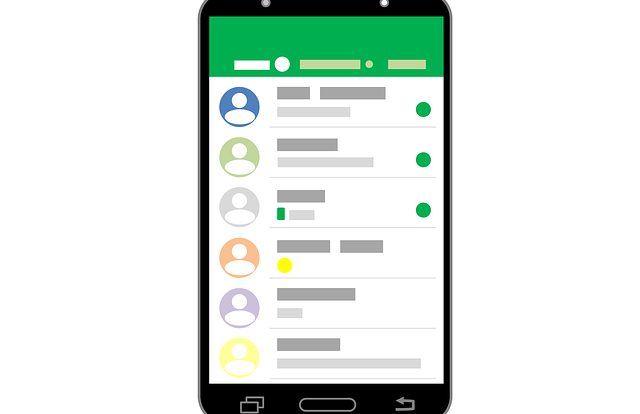
buy valtrex 1000mg pill – buy fluconazole 200mg pill cheap diflucan 100mg