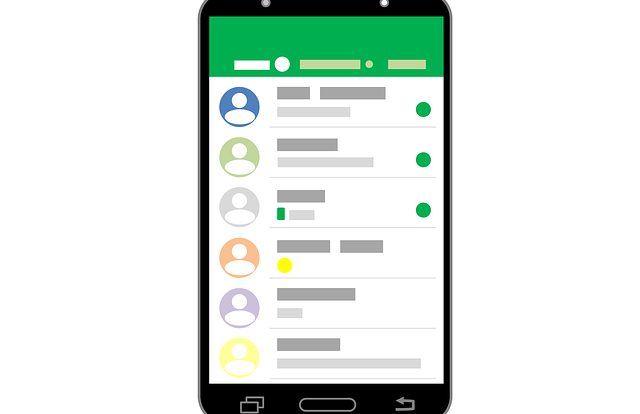Are you tired of friends or family snooping through your photos? Well, if you have an iPhone, there’s a simple solution: hide photos on iPhone! By following a few easy steps, you can easily hide photos and videos on your device.
How to Hide Photos on iPhone
To get started, open the Photos app. Then select the photo or video that you want to hide. For the next step, tap the “More” button in the lower right corner. A new window will appear where you can find a “Hide” option. Once you select to hide the photo or video, another window will appear to make sure that this is what you want to do. To finalize it, just confirm that you want to hide it, and voila! That photo or video is now hidden from view – unless someone knows where to look for it!
Also Read > How to Sleep Fast in 5 Minutes
So if privacy is important to you when it comes to your photos and videos, rest assured that with an iPhone in your pocket – keeping them hidden is easy and secure!
Can You Make a Private Album on iPhone?
You don’t want just anyone to be able to stumble across your most-cherished photos. That’s why one of the best ways to keep your photos and videos private is to hide them in a private album on your iPhone. Creating a private album is easy. it takes just a few taps on the screen and you’re good to go. First, launch the Photos app and select the ‘Albums’ tab. Then, click the ‘+’ icon and select ‘New Album’. Give your album a name, then tap ‘Save’. Now you have a new album that won’t show up in albums like ‘Recently Added’ or ‘All Photos’.
If you want to add photos or videos to this new album, tap on the “Select” button in the top right corner of the screen and choose which images you would like to add. Once you’ve selected all relevant images, click “Done” in the top right corner. Your selected photos have now been added to your hidden album, safe from prying eyes!
What Is the ‘Recently Deleted’ Album?
Have you ever noticed the ‘Recently Deleted’ album on your iPhone? This special album stores images that you’ve deleted, and recognizes when you’ve deleted a picture or video. It’s great for those times you want to recover an image that was accidentally deleted or make sure that any embarrassing pics don’t create problems.
However, this doesn’t mean they are actually gone! The images and videos stay in the ‘Recently Deleted’ folder for up to forty days before they’re removed from your iPhone permanently. This means that if anyone else has access to your phone, they may be able to see these images and videos if you’ve forgotten about them.
No matter which method you choose, hiding photos on an iPhone is a great way to keep your pictures secure. Just remember to always use strong passwords and keep your PINs and passwords secure in order to protect your photos from prying eyes.